Do you want to add a WooCommerce product video in minutes without coding?
Displaying your WooCommerce products in detail is an effective way to attract more customers and increase sales. So, it can be a game changer to add WooCommerce videos in product galleries on the product detail page and the shop page. You will find product videos on the world’s most prominent e-commerce platforms.
Product videos on Alibaba
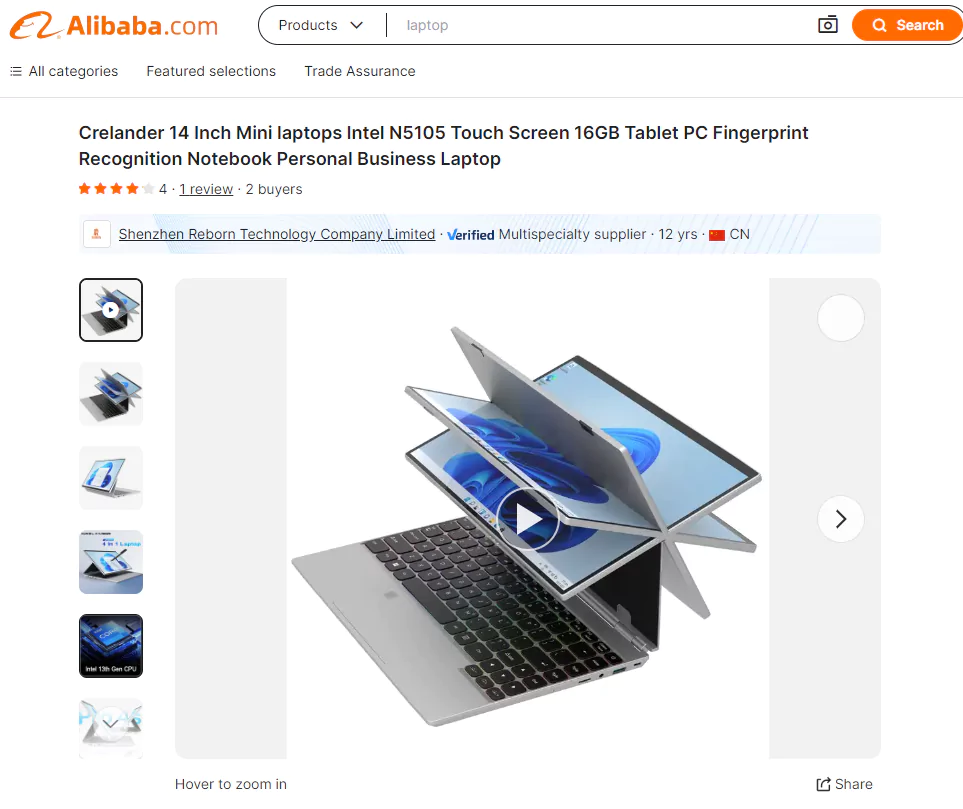
Product videos on Amazon
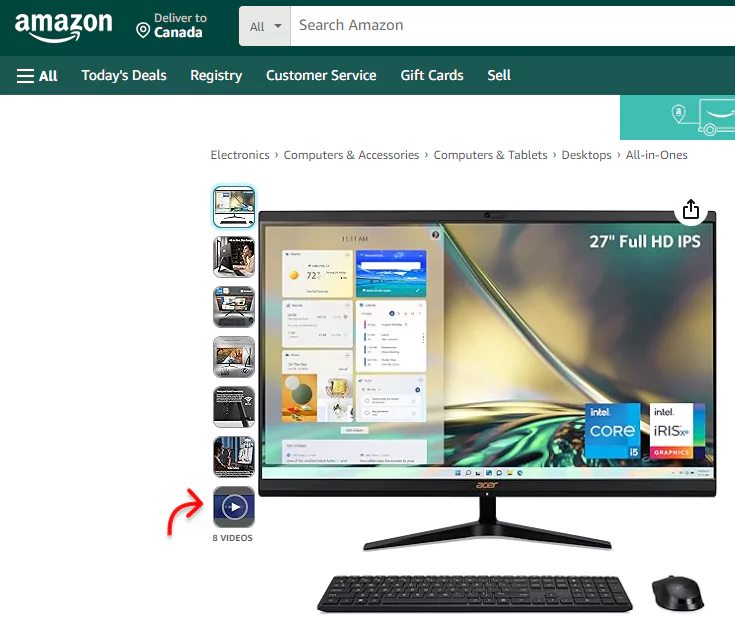
Why not you?
In this blog, I’ll show you how to add videos to WooCommerce product galleries and shop pages to provide a better visual experience of your Woo products and boost sales.
So, let’s get in.
4 simple steps to add a WooCommerce product video
Follow four simple steps to add product videos to your WooCommerce gallery and shop page. However, as WooCommerce doesn’t offer any built-in feature to add product videos, we have to use a good plugin.
Step 1: Install Gallery Slider for WooCommerce
Gallery Slider for WooCommerce is a feature-rich and easy-to-use WooCommerce gallery slider plugin. Thousands of WooCommerce businesses use this plugin to power up their product showcases and boost sales.
It allows you to display unlimited product images and videos on
- shop pages
- product galleries on product detail pages
- variable product galleries on product detail pages
Moreover, it enables you to create beautiful product image and video gallery sliders.
Let’s install and activate Gallery Slider for WooCommerce.
However, if you are a beginner (future master), see the documentation or watch the following video to install the plugin easily.
You can say hi to the fast and expert support team if you need help.
Step 2: Add product videos to your WooCommerce store
Gallery Slider for WooCommerce allows you to add product videos to your shop and product pages. Display unlimited product images and videos on
Add videos to your WooCommerce product gallery
Follow the simple steps to add videos to your WooCommerce product gallery.
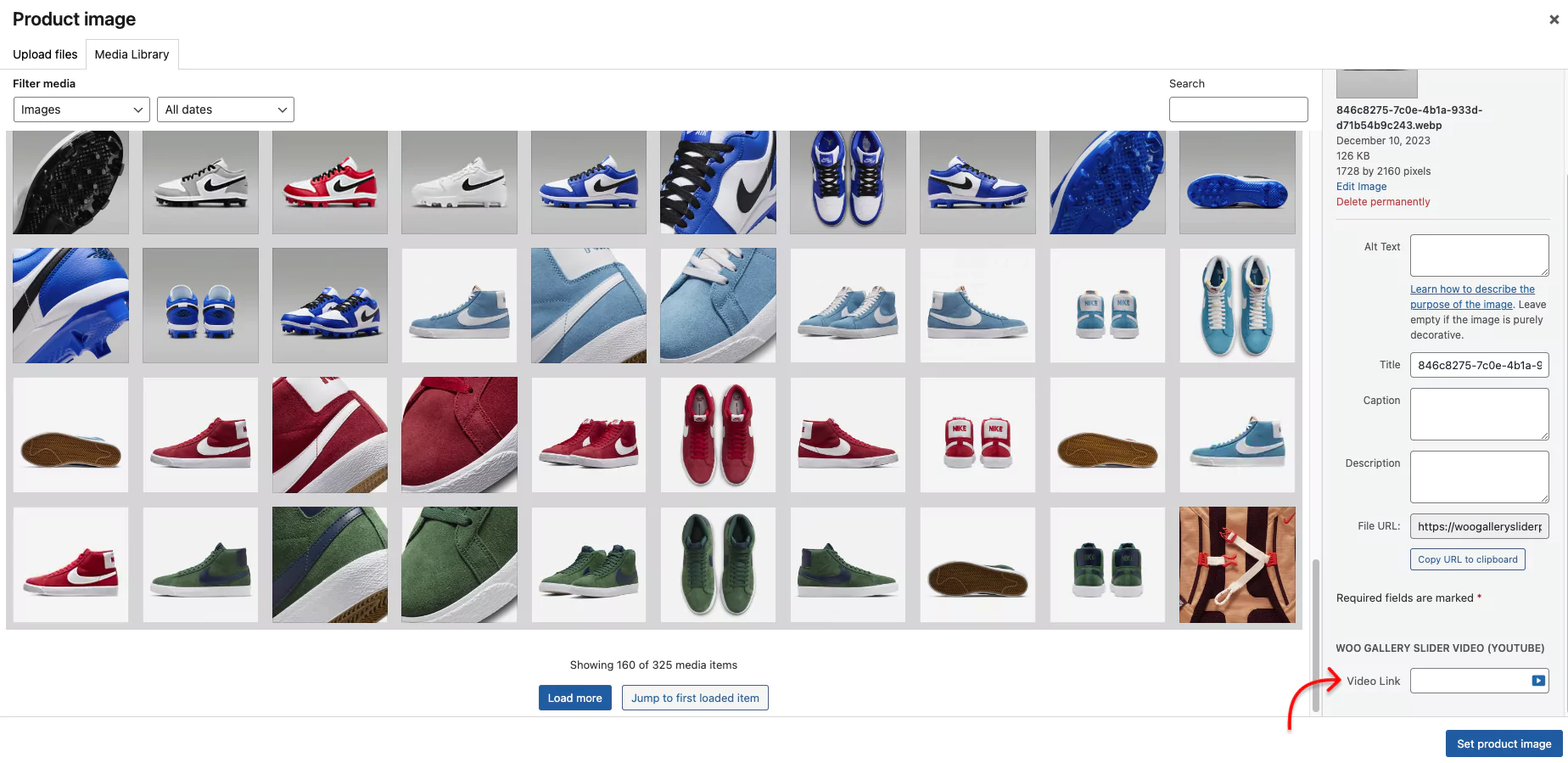
- First, click Products
- Next, All Products
- Then, click the product you want to add video(s) for
- Now, click Add product gallery images
- Select an image for the product
- Paste the video link in the field. It allows you to add product videos from YouTube, Vimeo, Dailymotion, and Facebook.
Needless to mention, you can also add videos when you add new products in the same way.
Add videos to WooCommerce variable product gallery
Gallery Slider for WooCommerce allows you to add product images and videos to the galleries of variable products. These variable products with additional image galleries can grow your sales to a level you never imagined.
You can add as many product images and videos as you want to each product swatch. But how to add them? It’s simple to create swatches and add variable product images galleries.
Add videos to WooCommerce shop pages
The process is similar to the previous one. Follow the easy steps to add videos to WooCommerce product galleries.
- First, click Products
- Next, All Products or Add New
- Then, click the product you want to add video(s) for
- Now, click the product image
- Paste the video link in the field. It allows you to add product videos from YouTube, Vimeo, Dailymotion, and Facebook.
- Go to WooGallery Slider (on admin sidebar)→ the SHOP PAGE VIDEO tab→ Turn on the toggle.
Step 3: Design your product image and video gallery
Most importantly, Gallery Slider for WooCommerce offers you a wide range of robust features. So, you can make your WooCommerce product gallery more attractive and interactive to display visual details of your products and boost sales.
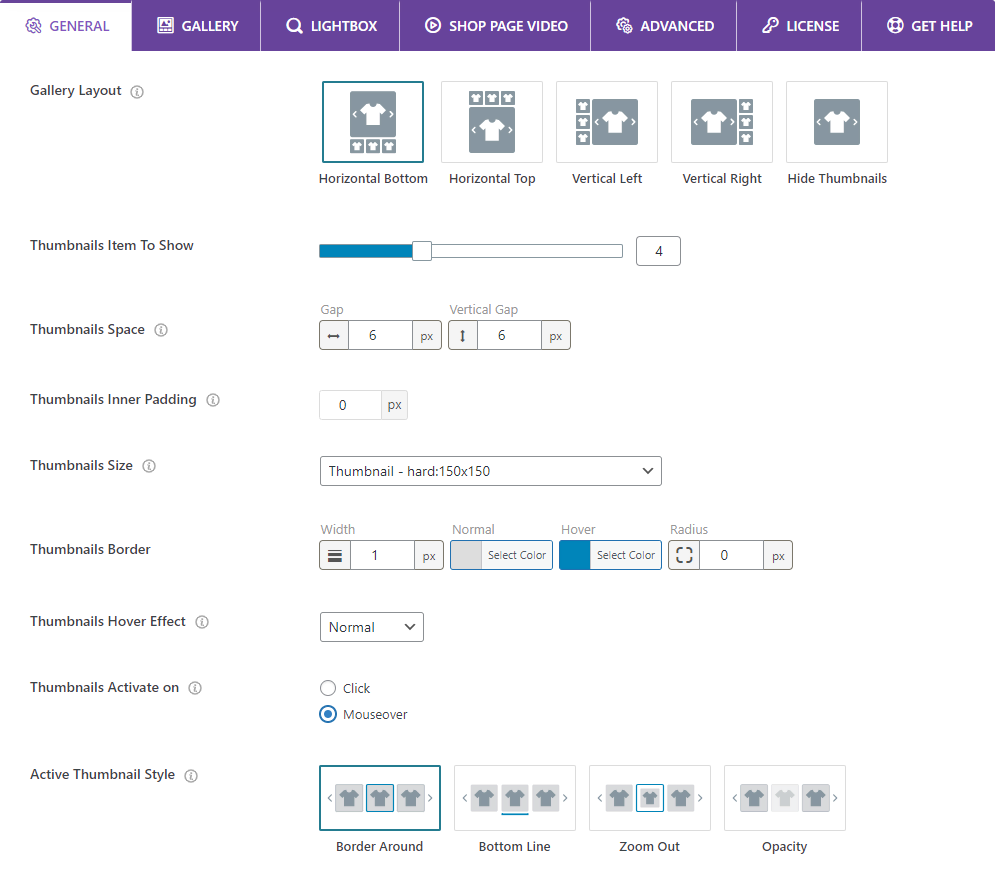
You will find all the features in the tabs at the top of the image. Some of the key features include:
- 5 beautiful product gallery layouts
- Custom thumbnail size
- Custom color for video icons, lightbox icons, pagination & navigation icons, and thumbnail borders.
- Horizontal and vertical slider
- 4 hover effects: zoom in, zoom out, slide up, and slide down.
- 4 active thumbnail styles: border around, bottom line, zoom out, and opacity
- 4 product gallery sliding effects: fade, slide, flip, and cube
- Gallery adaptive height, accessibility, RTL mode, and swipe-to-slide
- Custom slider navigation and pagination
- Add custom color to lens, border, and image overlay
- Add product zoom window border and box-shadow
And more
Explore all of them one by one and leave no potential of the plugin untapped to ensure the best output.
Step 4: Update the product form and save settings
After you add images and videos to your product gallery and design it perfectly, Click the Update or Publish button at the top right of the WooCommerce product form and hit the SAVE SETTINGS button at the top right of the Plugin backend. All done!
Why you should add WooCommerce product videos
Product videos help your customers make product purchasing decisions for many reasons. Some of them are as follows:
Detailed product display
A product video displays the product in detail. It shows every side and part of a product thoroughly. Moreover, you can add a voice description to the product video to describe the product’s key features and specifications.
More transparent product showcase
By adding product videos, you make your product showcases more transparent. Product video showcases are less likely to be edited with fake elements. So, WooCommerce product videos grow your customer trust and build your brand loyalty.
Playful and impressive
Your product videos’ music, animations, and effects make your product showcase aesthetic and playful. Moreover, customers prefer watching and listening over reading about a product. So, it easily connects your visitors and impresses them to purchase.
Take away
WooCommerce product videos make your product display more appealing. In minutes, you can seamlessly add WooCommerce videos in the product gallery on the product detail page and the shop page with a Gallery slider for WooCommerce.
So, add product videos to your WooCommerce product gallery and boost sales today.
Let’s discuss it more in the comment box below. If this blog was helpful, please share it with your friends and followers on social media below.
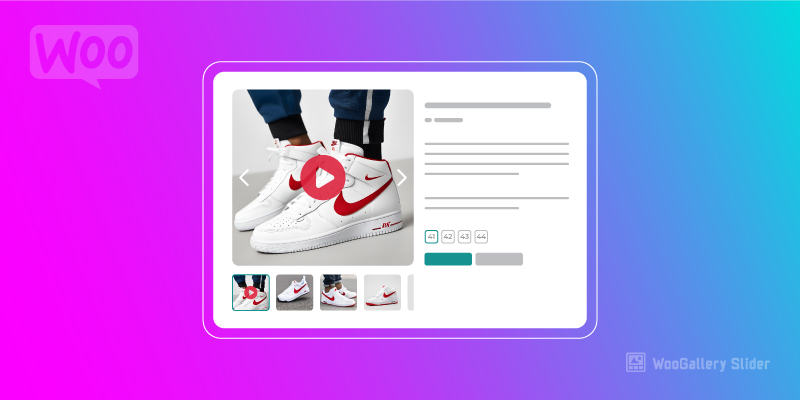
Leave a Reply